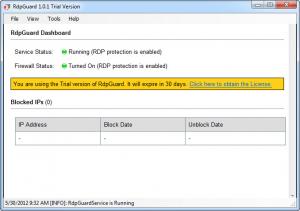RdpGuard
5.4.9
Size: 2.63 MB
Downloads: 4540
Platform: Windows (All Versions)
Your Windows Server machine can be under attack by network scanners or RDP brute force tools and you may not even notice this. If you spot several failed log in attempts in the Security EventLog, someone is probably trying to gain access to your server. A simple and effective solution for preventing this action is to use RdpGuard. While running, it will block IP addresses, if someone is trying to access your server.
RdpGuard is a lightweight application, which means that you can install it on your computer in no time. It works with various Windows Server editions, as well as other ones, like Windows Vista or Win 7. You can use a trial version, before buying, which has no hidden restrictions.
There is not much you can do on the application's interface. You just need to run it and let it work in the background. The main window displays the status of RdpGuard's protection service, the status of your firewall and a list of blocked IP addresses. You can start, stop or restart the protection feature with a series of options, located in the Tools menu. It is also possible to access an events log, from the View menu.
The idea behind RdpGuard is not complicated. While running, it will monitor the Security EventLog on your server. If it detects a number of failed log in attempts, from the same IP, the software will block that address, using your firewall. You can set the maximum number of failed log in attempts in the general settings panel, where you can also set the program to unban an address automatically after a certain period of time.
RdpGuard provides you with a diagnostics feature as well. If you have problems with the program, you just need to fill in your name, email address, a description of the problem and click a Send button.
Pros
RdpGuard blocks and unblocks IP addresses automatically. Apart from a few simple configurations, there is nothing else you need to do. The software can be minimized as a system tray icon and it does not use too many resources.
Cons
Start/Stop functions for the firewall would have been useful as well. RdpGuard will keep your Remote Desktop safe at all times. You can focus only on your work, while the application's simple, yet powerful features work in the background.
RdpGuard
5.4.9
Download
RdpGuard Awards

RdpGuard Editor’s Review Rating
RdpGuard has been reviewed by Frederick Barton on 31 May 2012. Based on the user interface, features and complexity, Findmysoft has rated RdpGuard 5 out of 5 stars, naming it Essential